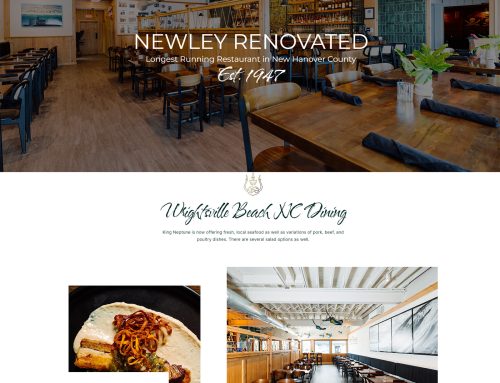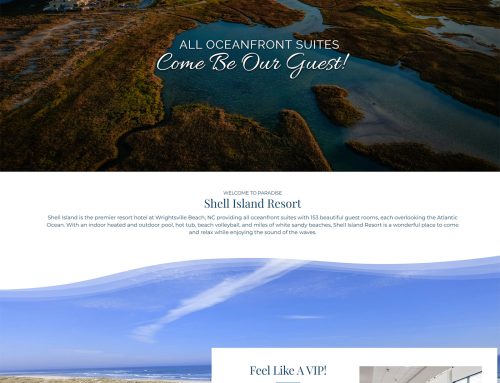Take our test and find out if your landing page needs improvement.
Please answer each question with a rating between 1 and 10. 1 equals Really Easy and 10 equals Really Difficult.
Question 1) When visitors reach my landing page, how easy is it for them to navigate?
Question 2) How difficult is the language in the web copy for your visitor to understand?
Question 3) How would you rate your color scheme based on how well the visitors eyes can flow across it when scanning the page?
Question 4) How clear do you present what your sign-up form is all about?
Question 5) More than five questions on a form becomes burdensome to the visitor. How would you rate yours?
Question 6) With the average rate of six seconds to capture a visitors attention when they reach a page. How do you rate yours as far as its ease to capture their attention.
Question 7) How difficult have you found it to capture leads from the website?
Now look at your answers and really examine the questions where you answered five or higher. These are problem points on your page, but now that you have pin pointed them, you can make the necessary changes and improve your lead generation.
Q1) No one likes clutter and there is some great truth to the idea of “Too Much Information” Most business owners are very excited about their work and really want to educate their clients, but usually it’s too much. With a website, your goal isn’t too give them a complete education. Your goal is to give them just enough so that they will want to learn more and then utilize your contact form. If your business was a movie, then your website needs to be the movie trailer.
Q2) You might know all the jargon for your industry and can talk it with the best of them. Your potential client might see it as a foreign language. Remember, you are not dumbing it down, you’re just making it more accessible. The education starts when they get in front of you. The information on your site needs to be easy to read and understand.
Q3) Believe it or not, your color scheme can become a big problem. Remember, most people are now looking at websites through very high resolution screens. If your color scheme is distracting, people will leave…immediately. Make sure your color scheme is subtle and allows for a flow. It’s feng shue for the digital world.
Q4) Your sign-up form is your call-to-action. There should be no doubt in your visitor’s mind to what they are signing up for. If it’s for a free consultation, then make sure that is clearly stated at the top. If it’s for a quote, then make sure that’s at the top. People hate signing up for things they are not sure about.
Q5) When you create your form on your site, make sure you are asking for the minimum of what you need to know. If you can get by with only knowing their name, email address and phone number then only ask for that. When you start asking too many questions people will either feel you are becoming intrusive or they will get impatient and abandon it. You can ask all the questions you want once they are in front of you.
Q6) Does your page suffer from the “Shiny Object Effect”? When a visitor comes to your site, are there so many things for them to look at that they don’t know where to start? Again, think of it as digital feng shue. Your job is to make sure their comfort level is maximized. If they have too much to look at or choose from a visitor will get discouraged and will leave. In the same way of thinking for your form, the site needs to have the minimum. You should give them just enough for them to want to learn more.
Q7) Never ever forget that the main reason for a small business to have a website is to generate leads. If you already have it set up properly and achieving the amount of leads you want to gain, then do not change a thing. If you want more then make sure you have read the above six answers and get to work on that site!