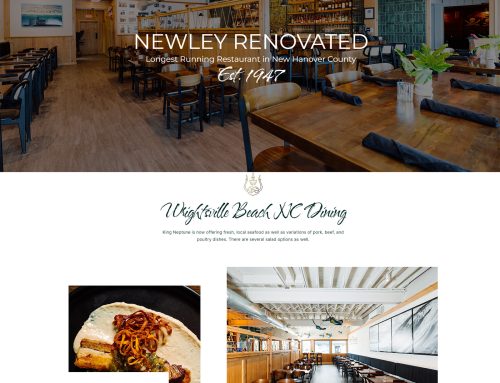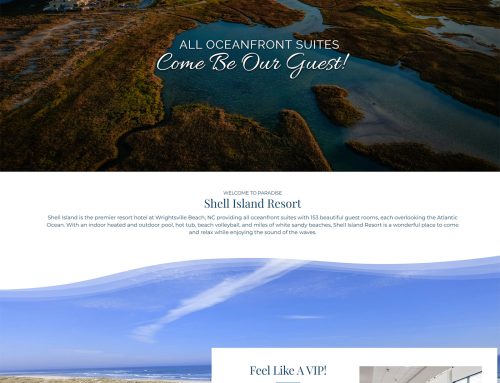In part one of our new web blog series dedicated to smartphones, we examine a few ways to protect your Apple or Android device from thieves.
I work for a company that not only provides internet marketing services such as SEO, copy writing and web development, but we also have an technical division that handles everything from setting up servers and networks to computer repair. One of the main reasons a client will bring in their computer is because of a virus and many times the virus is trying to extract information from their system.
Your smartphone is a computer and is just as vulnerable to a virus as your laptop, but because of its size it becomes an easy target for a thief that could be standing next to you. A simple way to discourage a potential larcenist is activating your phone’s password feature. Yes I know, this is a revelation, but as simple as this solution is, most people do not utilize it. The most common reason is it becomes a hassle to constantly enter your password, but it will be an even greater inconvenience if someone gets access to all your information, including your financial information.
I found a great tutorial for both Apple and Android users that explains, with pictures, how you can turn on your password protection. The tutorial originates from the Smith College of Information Technology Services in Northhampton, Massachusetts.
http://www.smith.edu/its/tara/mobile_devices/md_password.html
If your phone is stolen, you can also remotely wipe the information stored on it.
Apple iPhone
1) Tap and open Settings.
2) Then find iCloud and turn on the Find My iPhone feature.
3) If the unfortunate happens and your phone is stolen, then you can download an app on another iOS device called Find My iPhone or you can log into icloud.com. These two methods, once you are logged in, will allow you to remotely lock the phone with a password, wipe the phone, engage a sound on the phone or send a message.
Android
There is a great site you need visit called AndroidLost.com According to their website, this software will allow you to:
Read SMS’es
Remote control alarm
Sound the alarm on your phone from your PC!
Find the location of your phone on a map.
Send SMS’es from your PC (All replies will still go to your phone.)
Lock the phone
Wipe the phone
Pop up messages on the phone (in case you lose the phone and a good Samaritan has found it)
Forward your calls
No battery use
Camera (AndroidLost can take pictures with the front facing camera in case the phone is stolen. Only for android 2.3.)
Text to speech (You can make the phone say: ‘I am lost – please pick me up!’)
Multiple phones on the same account
And many more features.
Our next blog entry we will cover virus protection software for smartphones.